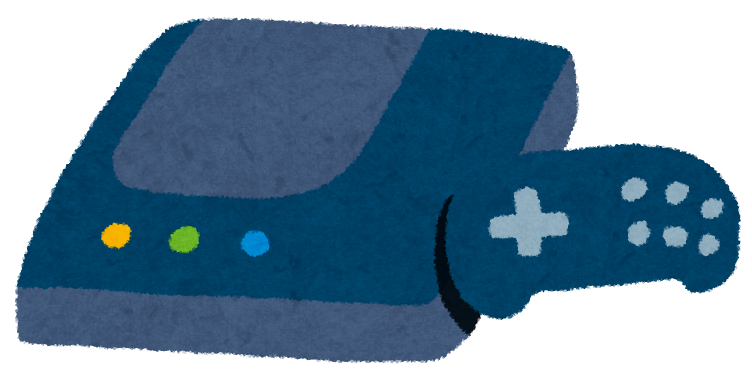SNES/SFC/NES/FC Controller Adapter for PC USB/PS3 スーパーファミコン(SFC/SNES)やファミコン(NEA/FC)のコントローラーをPS3やPC USBで使用可能にするためのアダプター [CXD0569] [並行輸入品]
商品説明
スーパーファミコン(SFC/SNES)やファミコン(NEA/FC)のコントローラーをPS3やPC USBで使用可能にするためのアダプターです。連射設定可能。
※AVファミコンコントローラー(9ピン)を使用の際は、付属の7/9ピン変換ケーブルを使用します。
Connects your SNES/SFC or NES/FC controller to your PC USB or PS3 ● No driver needed, suitable for both, Desktop and Notebook PCs ● Works with PS3, just plug and play. ● Built in Turbo Function ● Press and hold the button “START” and “A” on your controller for 3 seconds, the X/Y Axis and D-PAD can be exchanged. ● If desired, Button Remapping is possible by using the software “Joy2Key”. This software is not provided or necessary to the function of the adapter, but you can search on internet or download it from http://www.mayflash.com/Support/Download/ directly. ● Compatible with Windows XP, Vista and Windows 7, Windows 8, 32 bit and 64 bit , Mac OS How to Set the Turbo Function? 1. Press and hold the TURBO button on the adapter and the button you wish to set Turbo for. You’ll find that the LED on the adapter will light up, which means the button is successfully set with Turbo. 2. To remove the setting for that specific button, press and hold the TURBO button and the button you previously set Turbo for. 3. To clear all Turbo settings for all buttons, quickly press the TURBO button twice within half of a second.
特記事項
- *ソニー社のライセンス製品ではありません。
- *記載されている名称/商品名は各社の商標/登録商標です。
- *画面は開発中のもので仕様、形状、色は改良のため予告なく変更する場合があります